"I've already right click and copy that folder and paste it on another drive, but after a while i noticed some of the files are missing etcx3"
Anonymous...
When doing a backup on a really really large folders (let say for a DSLR freaks, most probably around 40-50 GB). It's a good idea to use rsync rather then cp. Why? u can issue the rsync command twice , to ensure that all files have been copied properly and there is no difference between both folders ( in our case).
Left side (initial rsync). Right side (2nd rsync to ensure both folders are same).
Let's not forget our Windows friend, althought there's no native rsync but there's a tool for Windows called SyncToy well that works just like rsync with a bit fancy ...
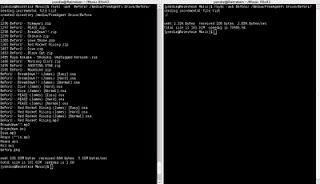
1 comment:
rsync can sometimes silently corrupt files due to network or trashing issues. if file/backup integrity is important, my suggestion, as to what i have been doing (backing up over 3TB of stuff), would be to just use the filesystem's normal copy/paste, flush cache and run a bit-to-bit comparison after that. slow but safe.
Post a Comment